Accessory Station (ACS)
Overview
The Accessory Station (ACS) is a piece of equipment that saves and manages various equipment data over the long-term, and interfaces with printers and other peripherals. As with the OPS, the ACS runs on Windows.
The ACS includes a wide range of data management functions to support operation.
- Forms
- Data Logs
- List Display, etc.
Accessory Station (ACS) Functions
Reducing Cumbersome Tasks by Automatically Generating Daily and Monthly Reports
Process data managed by the ACS database is printed out in the form of daily and monthly reports.
Data can be printed to any Excel form, allowing forms tailored to customer requirements to be output.
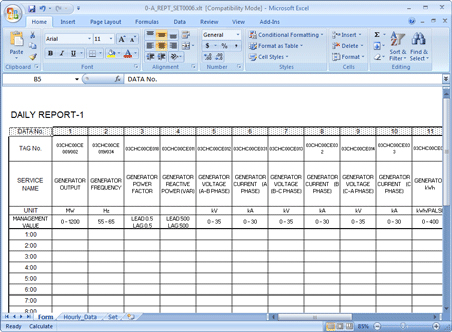
Fully-featured Trip Logs Supporting Analysis in the Event of a Trip
This feature supports the fast investigation and analysis of trip causes through a post trip log function that collects pre-registered process value data even when a trip occurs in a major piece of facility equipment, a flight recorder function that displays the registered process values in a trend format, and event sequence reports that automatically save connected event DI module signals.
Data Print Instruction
Data print instructions when triggers such as plant trips are activated and regular print instructions such as forms or placard reports can be implemented.
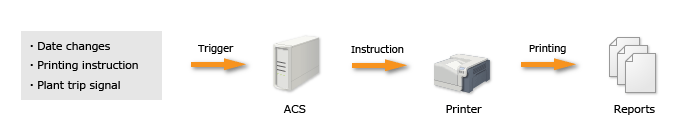
Products
- GTCC
- Steam Power
- IGCC
- Geothermal
-
Gas Turbines
- Product Lineup
- Comparative Performance
-
Technical Information
- Gas Turbines for Mechanical Drive Applications
- Cutting-Edge Elemental Technology Producing 1600°C Class J Gas Turbines
- Development of High-Efficiency Gas Turbine Applying 1600°C Class J Technology
- Combustor Technologies Supporting Stable Operation
- Overview and Verification Status of T-Point 2 Demonstration Facility
- Comprehensive Efforts from Development to Manufacturing
- Summary of Orders
- Development History
- Product Selection Assistant (Middle & small Class)
- Aero-derivative Gas Turbines
- Steam Turbines
- Boilers
- Air Quality Control Systems (AQCS)
- Generators
-
Control Systems
- What is DIASYS?
- DIASYS Netmation
-
DIASYS Optional Products
- IR-S Infrared Flame Detector
- Net IR-S Infrared Flame Detector
- Rail Mounting Net IR-S
- Boiler Tube Leak Detector
- Shaft Vibration Analyzer
- Simulator
- Advanced Combustion Pressure Fluctuation Monitoring System (A-CPFM) / Combustion Pressure Fluctuation Monitoring System (CPFM)
- Multi-Coal Fired Boiler Optimum Control
- FXtoLS Adapter
- Fuel Cells
- Additive Manufacturing
- Catalogue
- HIACS Series
- Technical Report